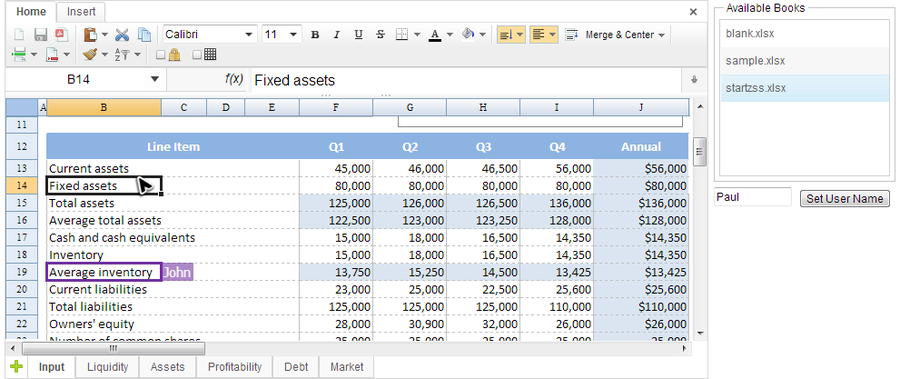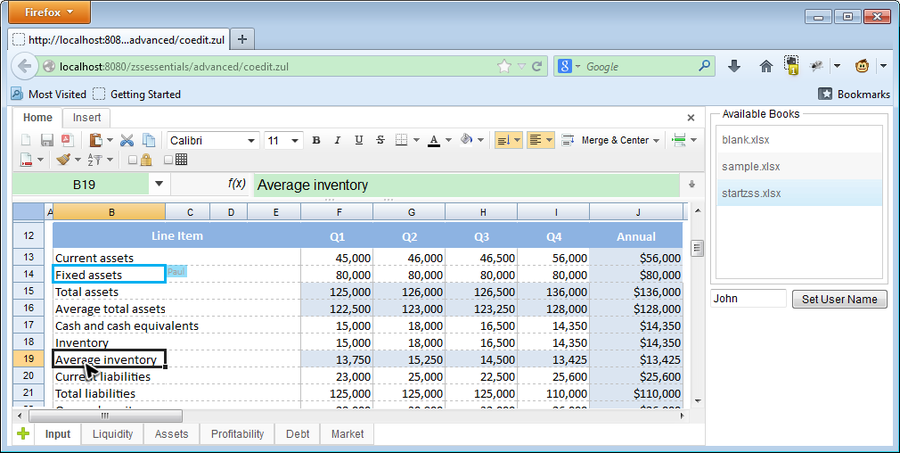Collaboration Edit
Available in ZK Spreadsheet EE only
Overview
Spreadsheet can support Collaboration Edit automatically as long as two or more Spreadsheet components share a common book model with proper scope. To enable this feature on a book object, we should call Book.setShareScope(String) before setting the book object to a Spreadsheet. Then, we should give the same book object to every Spreadsheet that joins the collaboration edit. After this, one user's edit will automatically reflect to other users' Spreadsheet and each user can also see others' current selection box which are painted with different colors.
Example
Here we demonstrate an example application that loads a book and shares it in "application" scope. A use can click a book name in the list to open it in the Spreadsheet. If two users open the same book and they are both actually editing on the same book model instance. One user's edit will immediately reflect on another user's Spreadsheet.
The screenshot below is what the user, Paul, sees and he can also see another user's (John) current selection (purple box).
Another user, John, can also see Paul's current selection (blue box) in his spreadsheet.
To enable this, just call setShareScope() like:
public class CoeditComposer extends SelectorComposer<Component> {
private static final long serialVersionUID = 1L;
@Wire
private Spreadsheet ss;
@Wire
private Listbox availableBookList;
static private final Map<String,Book> sharedBook = new HashMap<String,Book>();
@Listen("onSelect = #availableBookList")
public void onBookSelect(){
String bookName = availableBookList.getSelectedItem().getValue();
Book book = loadBookFromAvailable(bookName);
ss.setBook(book);
}
private Book loadBookFromAvailable(String bookname){
Book book;
synchronized (sharedBook){
book = sharedBook.get(bookname);
if(book==null){
book = importBook(bookname);
book.setShareScope("application");
sharedBook.put(bookname, book);
}
}
return book;
}
...
}
- Line 22: When a user selects a book, we always return a shared Book object first if it exists.