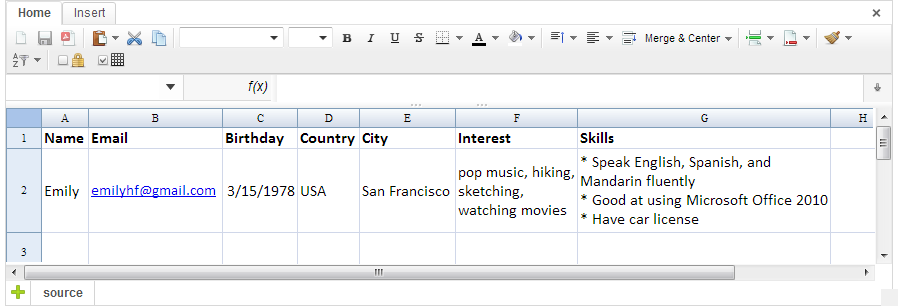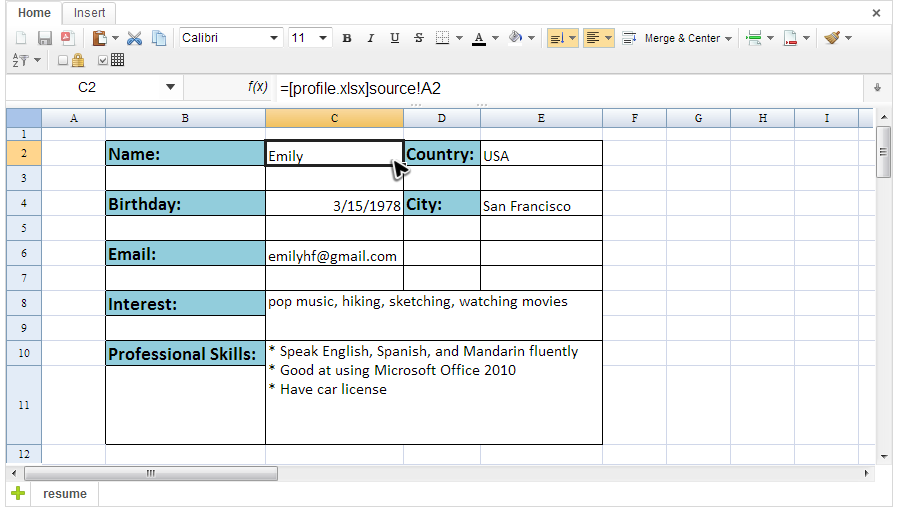Reference to another Workbook"
| Line 25: | Line 25: | ||
The following codes demonstrate how to achieve the resume: | The following codes demonstrate how to achieve the resume: | ||
| − | |||
| − | |||
<source lang='java' high='11,12, 17'> | <source lang='java' high='11,12, 17'> | ||
| Line 41: | Line 39: | ||
Book book1 = importer.imports(getFile("/WEB-INF/books/resume.xlsx"),"resume.xlsx"); | Book book1 = importer.imports(getFile("/WEB-INF/books/resume.xlsx"),"resume.xlsx"); | ||
Book book2 = importer.imports(getFile("/WEB-INF/books/profile.xlsx"),"profile.xlsx"); | Book book2 = importer.imports(getFile("/WEB-INF/books/profile.xlsx"),"profile.xlsx"); | ||
| − | // | + | //can load more books... |
ss.setBook(book1); | ss.setBook(book1); | ||
| Line 53: | Line 51: | ||
} | } | ||
</source> | </source> | ||
| + | * Line 11~12: Get all related books. | ||
| + | * Line 17: Use <javadoc>BookSeriesBuilder</javadoc> to build a book series with referencing and referenced books. | ||
| + | |||
After completing above steps, you can use external cell reference in a book to reference another one. | After completing above steps, you can use external cell reference in a book to reference another one. | ||
Revision as of 08:26, 23 July 2013
Spreadsheet supports external reference: a cell in one spreadsheet can reference to a cell of another spreadsheet. This feature is useful when you want to apply a different view for data but don't want to change original book. It also can be used when you want to merge data from multiple books.
Before using this feature, you should build a book series for all book models including source book and target one. Then, use the syntax below to reference cells inside book series:
=[BOOK_NAME]SHEET_NAME!CELL_REFERENCE
For example:
=[sourceBook.xlsx]source!A2
Assume that we have a book with personal profile named "profile.xlsx" as follows.
Now we want to create a resume for it without modifying "profile.xlsx". Therefore, we can make cells of "resume.xlsx" reference to "profile.xlsx". The screenshot is below:
The following codes demonstrate how to achieve the resume:
public class BookSeriesComposer extends SelectorComposer<Component> {
@Wire
Spreadsheet ss;
@Override
public void doAfterCompose(Component comp) throws Exception {
super.doAfterCompose(comp);
Importer importer = Importers.getImporter();
Book book1 = importer.imports(getFile("/WEB-INF/books/resume.xlsx"),"resume.xlsx");
Book book2 = importer.imports(getFile("/WEB-INF/books/profile.xlsx"),"profile.xlsx");
//can load more books...
ss.setBook(book1);
BookSeriesBuilder.getInstance().buildBookSeries(new Book[]{book1,book2});
}
private File getFile(String path){
return new File(WebApps.getCurrent().getRealPath(path));
}
}
- Line 11~12: Get all related books.
- Line 17: Use BookSeriesBuilder to build a book series with referencing and referenced books.
After completing above steps, you can use external cell reference in a book to reference another one.