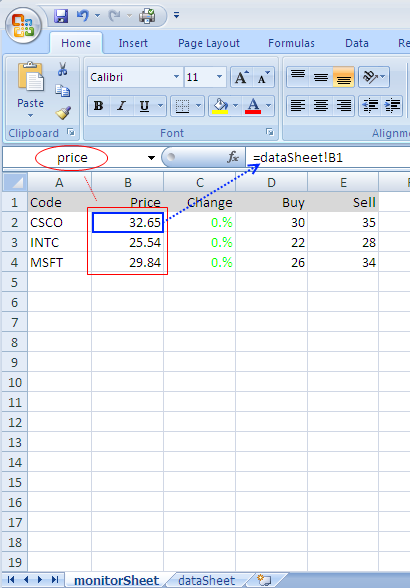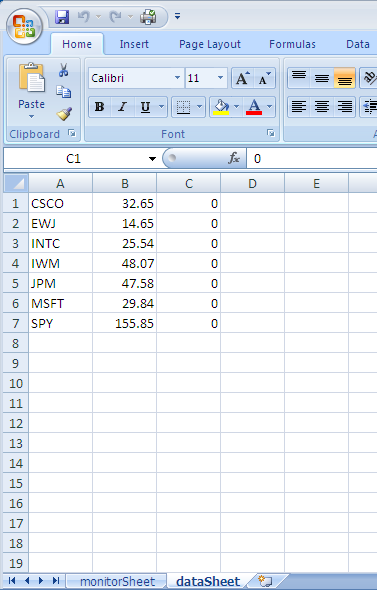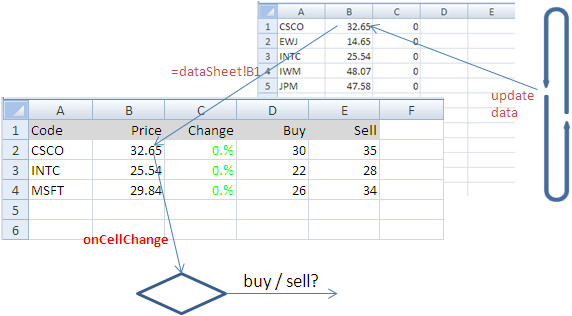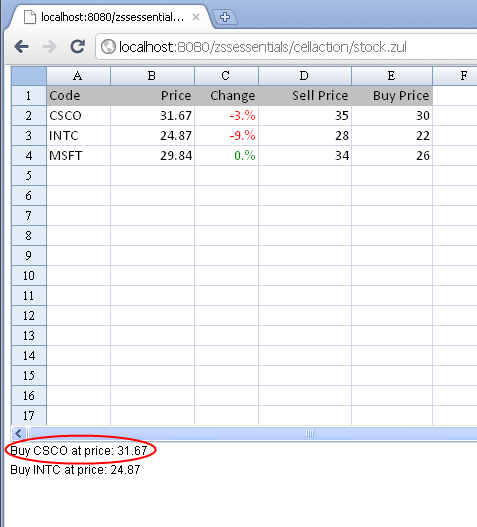Monitor the Stock Price"
(Created page with '{{ZKSpreadsheetEssentialsPageHeader}} __TOC__ Here is a ''Stock Price'' monitoring system that uses the ZK Spreadsheet's onCellChange event and data push mechanism. ==Purpose=…') |
m (correct highlight (via JWB)) |
||
| (36 intermediate revisions by 3 users not shown) | |||
| Line 1: | Line 1: | ||
{{ZKSpreadsheetEssentialsPageHeader}} | {{ZKSpreadsheetEssentialsPageHeader}} | ||
| − | |||
| − | + | {{Deprecated|url=http://books.zkoss.org/wiki/ZK_Spreadsheet_Essentials}} | |
| − | |||
| − | |||
| − | |||
| − | |||
| − | + | __TOC__ | |
| − | + | Here is a ''Stock Price'' monitoring system that uses the ZK Spreadsheet's onCellChange event and Book sharing mechanism<ref>{{ZSS EE}}</ref>. | |
| − | + | <references/> | |
| − | + | ===Purpose=== | |
| + | Automatically place ''buy'' or ''sell'' command whenever the price of a selected stock reach some preset point. | ||
| − | === | + | ===Template Excel File with Proper Name Expressions=== |
| − | + | Here is an Excel template file with monitorSheet and dataSheet. monitorSheet shows the selected stocks that refer to the dataSheet with formulas. dataSheet is a sheet that list all available stocks. | |
| − | |||
| − | |||
| − | |||
| − | |||
| − | |||
| − | |||
| − | |||
| − | |||
| − | + | <code>''monitorSheet''</code> | |
| − | |||
| − | < | ||
| − | |||
| − | |||
| − | + | [[Image:stock-monitor.png]] | |
| − | |||
| − | + | <code>''dataSheet''</code> | |
| − | [[Image: | + | [[Image:stock-data.png]] |
| − | == | + | ===How ZK Spreadsheet Do the Job=== |
| − | + | Assume a stock price service will keep on pumping in updated stock price into the dataSheet on a separate thread. Whenever a new price is updated into dataSheet, ZK Spreadsheet will trigger the cell change event on monitorSheet that refer to the dataSheet. The onCellChange event listener registered on the ZK Spreadsheet will be called and check the prices . It compairs new price with user preset selling and buying price then trigger buying or selling via another Web service. | |
| − | |||
| − | |||
| − | |||
| − | |||
| − | + | [[Image:stock-event.png]] | |
| − | |||
| − | |||
| − | |||
| − | |||
| − | |||
| − | |||
| − | |||
| − | |||
| − | |||
| − | |||
| − | |||
| − | |||
| − | |||
| − | |||
| − | |||
| − | === | + | ===ZUML=== |
| − | + | <source lang="xml"> | |
| − | + | <window apply="org.zkoss.zssessentials.cellaction.StockComposer" width="100%" vflex="1"> | |
| − | + | <spreadsheet id="stock" | |
| − | < | + | maxrows="200" |
| − | + | maxcolumns="40" | |
| − | + | vflex="1" | |
| − | < | + | width="100%"> |
| − | + | </spreadsheet> | |
| − | </ | + | <vlayout id="message" height="200px" width="100%" style="overflow:auto"> |
| + | </vlayout> | ||
| + | </window> | ||
</source> | </source> | ||
| − | === | + | ===Composer=== |
| − | + | This is the controller that handle the onCellChange event. The key method is the onCellChange$stocck() event listener. Whenever an onCellChange event is triggered, this method will be called and pass through with a CellEvent event. The event listener then compare if the cell changed is in the price column range and check if the price achieve buy or sell price setting by end user. | |
| − | + | <source lang="java" highlight="18,20,32,46,56,58"> | |
| − | + | package org.zkoss.zssessentials.cellaction; | |
| − | + | public class StockComposer extends GenericForwardComposer { | |
| − | <source lang="java" | + | private static Book book = null; |
| − | package | + | private static StockUpdateService service; |
| − | public | + | private Vlayout message; |
| − | public | + | private Spreadsheet stock; |
| − | + | private Worksheet monitorSheet; | |
| − | public void | + | private int left; |
| − | + | private int top; | |
| − | //... | + | private int right; |
| + | private int bottom; | ||
| + | |||
| + | public void doAfterCompose(Component comp) throws Exception { | ||
| + | super.doAfterCompose(comp); | ||
| + | synchronized (StockComposer.class) { | ||
| + | if (book == null) { //initialize the shared Book and Stock update service | ||
| + | final Importer importer = Importers.getImporter("excel"); | ||
| + | final InputStream is = Sessions.getCurrent().getWebApp().getResourceAsStream("/WEB-INF/excel/cellaction/stock.xls"); | ||
| + | book = importer.imports(is, "stock.xls"); | ||
| + | book.setShareScope(EventQueues.APPLICATION); //share the work book in Application Scope | ||
| + | service = new StockUpdateService(book); | ||
| + | } | ||
| + | } | ||
| + | stock.setBook(book); | ||
| + | monitorSheet = stock.getSelectedSheet(); | ||
| + | final Range priceRange = Ranges.range(monitorSheet, "price"); | ||
| + | left = priceRange.getColumn(); | ||
| + | top = priceRange.getRow(); | ||
| + | right = priceRange.getLastColumn(); | ||
| + | bottom = priceRange.getLastRow(); | ||
| + | } | ||
| + | public void onCellChange$stock(CellSelectionEvent event) { | ||
| + | final Worksheet sheet = event.getSheet(); | ||
| + | if (!monitorSheet.equals(sheet)) { | ||
| + | return; //not the monitorSheet, return | ||
| + | } | ||
| + | final int eleft = event.getLeft(); | ||
| + | final int etop = event.getTop(); | ||
| + | final int eright = event.getRight(); | ||
| + | final int ebottom = event.getBottom(); | ||
| + | if (left > eright || eleft > right || top > ebottom || etop > bottom) { | ||
| + | return; //no intersection, return | ||
| + | } | ||
| + | for (int row = etop; row <= ebottom; ++row) { | ||
| + | for (int col = eleft; col <= eright; ++col) { | ||
| + | if (left <= col && col <= right && top <= row && row <= bottom) { //in range | ||
| + | final Range priceRng = Ranges.range(monitorSheet, row, col); | ||
| + | final Range sellRng = priceRng.getOffset(0, 3); | ||
| + | final Range buyRng = priceRng.getOffset(0, 2); | ||
| + | final Range codeRng = priceRng.getOffset(0, -1); | ||
| + | final double newPrice = ((Number)priceRng.getValue()).doubleValue(); | ||
| + | final double sellPrice = ((Number)sellRng.getValue()).doubleValue(); | ||
| + | final double buyPrice = ((Number)buyRng.getValue()).doubleValue(); | ||
| + | final String stockCode = (String) codeRng.getValue(); | ||
| + | if (newPrice <= buyPrice) { | ||
| + | buy(stockCode, priceRng); | ||
| + | } else if (newPrice >= sellPrice) { | ||
| + | sell(stockCode, priceRng); | ||
| + | } | ||
| + | } | ||
| + | } | ||
| + | } | ||
| + | } | ||
| + | private void buy(String stockCode, Range priceRng) { | ||
| + | //stockService.buy(stockCode, price); | ||
| + | new Label("Buy "+stockCode+" at price: "+priceRng.getText()).setParent(message); | ||
| + | } | ||
| + | private void sell(String stockCode, Range priceRng) { | ||
| + | new Label("Sell "+stockCode+" at price: "+priceRng.getText()).setParent(message); | ||
| + | } | ||
} | } | ||
</source> | </source> | ||
| − | + | ===Result=== | |
| − | + | [[Image:stock-result.png]] | |
| − | |||
| − | |||
| − | |||
| − | |||
| − | |||
| − | |||
| − | |||
| − | |||
| − | |||
| − | |||
| − | |||
| − | |||
| − | |||
| − | |||
| − | |||
| − | |||
| − | |||
| − | |||
| − | |||
| − | + | View complete source of ZUML [http://code.google.com/p/zkbooks/source/browse/trunk/zssessentials/examples/WebContent/cellaction/stock.zul stock.zul] | |
| − | |||
| − | |||
| − | + | View complete source of composer [http://code.google.com/p/zkbooks/source/browse/trunk/zssessentials/examples/src/org/zkoss/zssessentials/cellaction/StockComposer.java StockComposer.java] | |
| − | |||
| − | |||
=Version History= | =Version History= | ||
Latest revision as of 12:57, 19 January 2022
![]() This article is out of date, please refer to http://books.zkoss.org/wiki/ZK_Spreadsheet_Essentials for more up to date information.
This article is out of date, please refer to http://books.zkoss.org/wiki/ZK_Spreadsheet_Essentials for more up to date information.
Here is a Stock Price monitoring system that uses the ZK Spreadsheet's onCellChange event and Book sharing mechanism[1].
Purpose
Automatically place buy or sell command whenever the price of a selected stock reach some preset point.
Template Excel File with Proper Name Expressions
Here is an Excel template file with monitorSheet and dataSheet. monitorSheet shows the selected stocks that refer to the dataSheet with formulas. dataSheet is a sheet that list all available stocks.
monitorSheet
dataSheet
How ZK Spreadsheet Do the Job
Assume a stock price service will keep on pumping in updated stock price into the dataSheet on a separate thread. Whenever a new price is updated into dataSheet, ZK Spreadsheet will trigger the cell change event on monitorSheet that refer to the dataSheet. The onCellChange event listener registered on the ZK Spreadsheet will be called and check the prices . It compairs new price with user preset selling and buying price then trigger buying or selling via another Web service.
ZUML
<window apply="org.zkoss.zssessentials.cellaction.StockComposer" width="100%" vflex="1">
<spreadsheet id="stock"
maxrows="200"
maxcolumns="40"
vflex="1"
width="100%">
</spreadsheet>
<vlayout id="message" height="200px" width="100%" style="overflow:auto">
</vlayout>
</window>
Composer
This is the controller that handle the onCellChange event. The key method is the onCellChange$stocck() event listener. Whenever an onCellChange event is triggered, this method will be called and pass through with a CellEvent event. The event listener then compare if the cell changed is in the price column range and check if the price achieve buy or sell price setting by end user.
package org.zkoss.zssessentials.cellaction;
public class StockComposer extends GenericForwardComposer {
private static Book book = null;
private static StockUpdateService service;
private Vlayout message;
private Spreadsheet stock;
private Worksheet monitorSheet;
private int left;
private int top;
private int right;
private int bottom;
public void doAfterCompose(Component comp) throws Exception {
super.doAfterCompose(comp);
synchronized (StockComposer.class) {
if (book == null) { //initialize the shared Book and Stock update service
final Importer importer = Importers.getImporter("excel");
final InputStream is = Sessions.getCurrent().getWebApp().getResourceAsStream("/WEB-INF/excel/cellaction/stock.xls");
book = importer.imports(is, "stock.xls");
book.setShareScope(EventQueues.APPLICATION); //share the work book in Application Scope
service = new StockUpdateService(book);
}
}
stock.setBook(book);
monitorSheet = stock.getSelectedSheet();
final Range priceRange = Ranges.range(monitorSheet, "price");
left = priceRange.getColumn();
top = priceRange.getRow();
right = priceRange.getLastColumn();
bottom = priceRange.getLastRow();
}
public void onCellChange$stock(CellSelectionEvent event) {
final Worksheet sheet = event.getSheet();
if (!monitorSheet.equals(sheet)) {
return; //not the monitorSheet, return
}
final int eleft = event.getLeft();
final int etop = event.getTop();
final int eright = event.getRight();
final int ebottom = event.getBottom();
if (left > eright || eleft > right || top > ebottom || etop > bottom) {
return; //no intersection, return
}
for (int row = etop; row <= ebottom; ++row) {
for (int col = eleft; col <= eright; ++col) {
if (left <= col && col <= right && top <= row && row <= bottom) { //in range
final Range priceRng = Ranges.range(monitorSheet, row, col);
final Range sellRng = priceRng.getOffset(0, 3);
final Range buyRng = priceRng.getOffset(0, 2);
final Range codeRng = priceRng.getOffset(0, -1);
final double newPrice = ((Number)priceRng.getValue()).doubleValue();
final double sellPrice = ((Number)sellRng.getValue()).doubleValue();
final double buyPrice = ((Number)buyRng.getValue()).doubleValue();
final String stockCode = (String) codeRng.getValue();
if (newPrice <= buyPrice) {
buy(stockCode, priceRng);
} else if (newPrice >= sellPrice) {
sell(stockCode, priceRng);
}
}
}
}
}
private void buy(String stockCode, Range priceRng) {
//stockService.buy(stockCode, price);
new Label("Buy "+stockCode+" at price: "+priceRng.getText()).setParent(message);
}
private void sell(String stockCode, Range priceRng) {
new Label("Sell "+stockCode+" at price: "+priceRng.getText()).setParent(message);
}
}
Result
View complete source of ZUML stock.zul
View complete source of composer StockComposer.java
Version History
| Version | Date | Content |
|---|---|---|
All source code listed in this book is at Github.