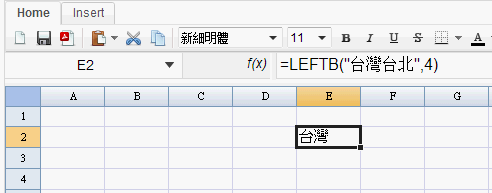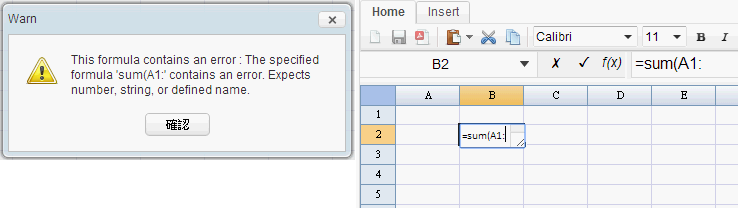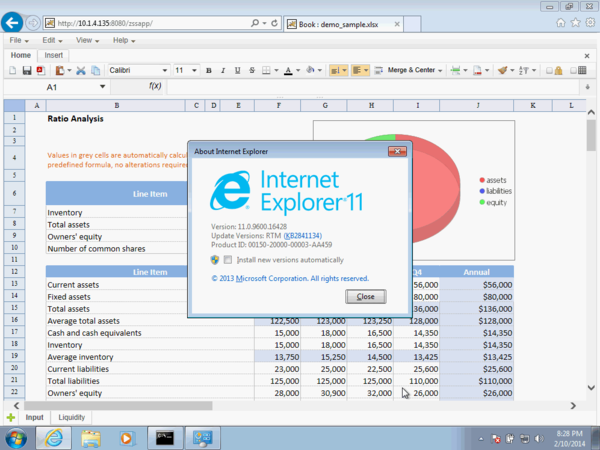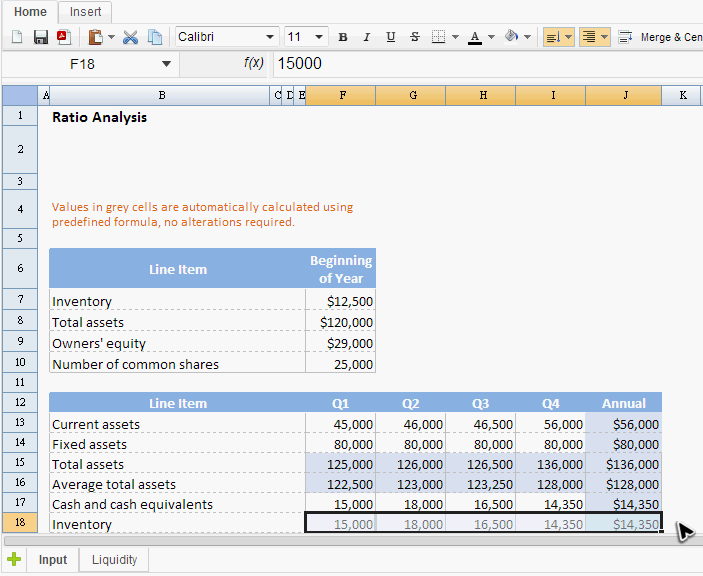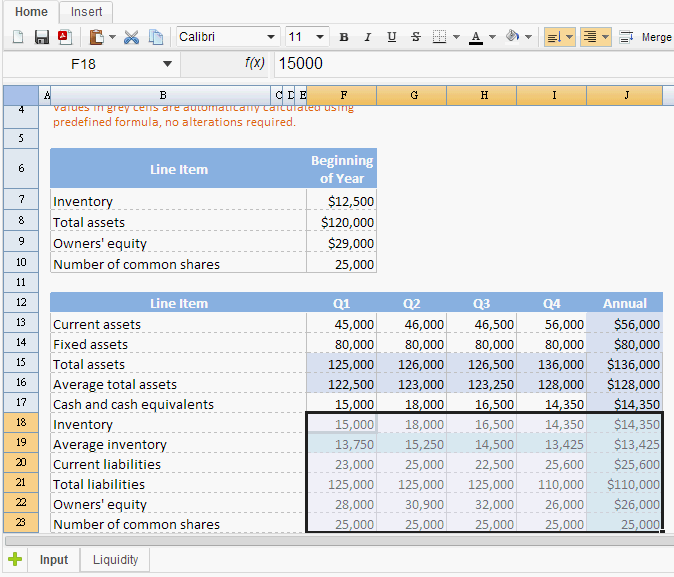New Features of ZK Spreadsheet 3.0.1
Hawk Chen
February 18, 2014
ZK Spreadsheet 3.0.1
New Features
Support Functions: LEFTB and REPLACEB
The LEFTB is a function that returns the first character(s) in a text string, based on the number of bytes you specify.
The REPLACEB replaces part of a text with another text depending on the number of bytes you specify.
LEFT is designed for use with languages that use the single-byte character set (SBCS), whereas LEFTB is designed for use with the double-byte character set (DBCS).
Usage demonstration:
Retry Incorrect Formula
Since this version, if users enter an incorrect formula, Spreadsheet will popup a warning message. After you close it, Spreadsheet will allow you to try entering the formula again.
Support IE 11
Now Spreadsheet can also run on Internet Explorer 11.
Scroll the Screen Automatically When Selecting in Keyboard
Since this version, when you select cells with shift and arrow key and move the border of visible area, Spreadsheet will auto scroll the visible area according to the arrow key you pressed.
For example, we select F18:J18 first.
Then, we press the shift with down arrow key to select more cells (F18:J23), Spreadsheet will auto scroll the visible area according to our selection.
Upgrade Notes
The fields in enumeration Book.BookType are changed from EXCEL_2003 and EXCEL_2007 to XLS and XLSX respectively.
Comments
| Copyright © Potix Corporation. This article is licensed under GNU Free Documentation License. |