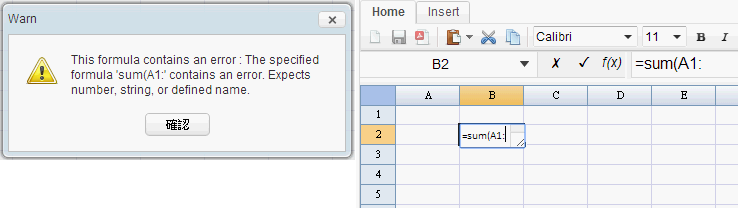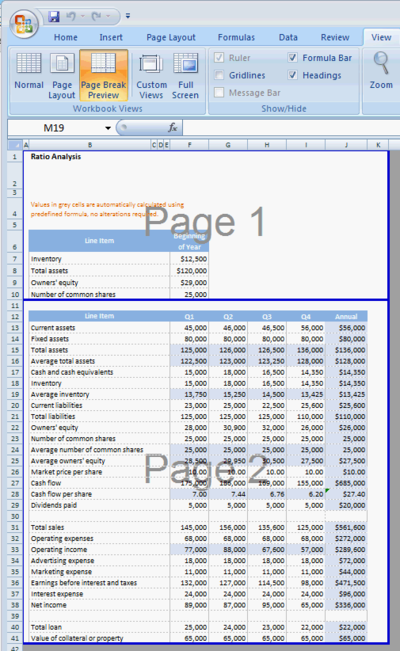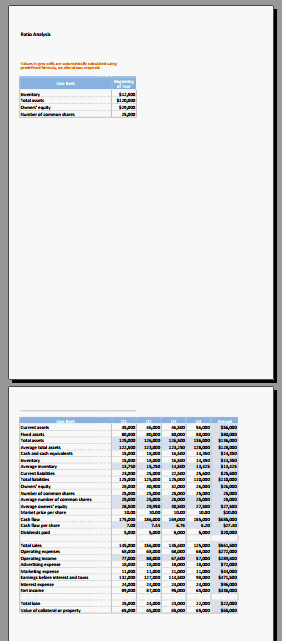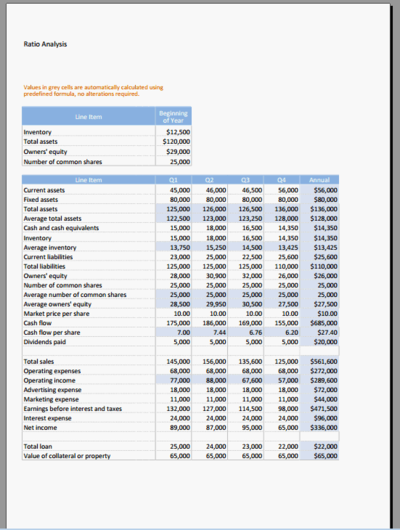New Features of ZK Spreadsheet 3.0.1
New Features
Support Functions: LEFTB and REPLACEB
The LEFTB() is a function that returns the first character(s) in a text string, based on the number of bytes you specify. The REPLACEB() replaces part of a text with another text depending on the number of bytes you specify.
The result of =LEFTB("台灣台北",4) is 台灣.
Retry Incorrect Formula
Since this version, if users enter an incorrect formula, Spreadsheet will popup a warning message. After you close it, Spreadsheet will allow you to retry entering formula again.
Support IE 11
ZSS-537 Spreadsheet supports Internet Explorer 11
Ignore Row Break and Column Break Support When Exporting PDF
When we export to PDF files, Spreadsheet will split pages according to page break setup of the Excel file. For example, an Excel file below has a row break.
The file will be exported to 2 pages for the row break.
But sometimes we want to ignore the page break. Now Spreadsheet has 2 more properties to ignore the page break.
<library-property>
<name>org.zkoss.zss.pdf.ignoreColumnBreak</name>
<value>true</value>
</library-property>
<library-property>
<name>org.zkoss.zss.pdf.ignoreRowBreak</name>
<value>true</value>
</library-property>
For the file above, if we set org.zkoss.zss.pdf.ignoreRowBreak to true, the exporting pages will not be separated by row break:
Scroll the Screen Automatically When Selecting in Keyboard
ZSS-475 Select shift and down arrow, scroll the screen automatically
Upgrade Notes
Members of BookType of Book are changed from EXCEL_2003,EXCEL_2007 to XLS,XLSX because of Spreadsheet depends on file format not Excel version.