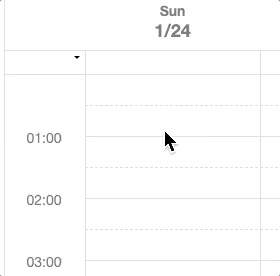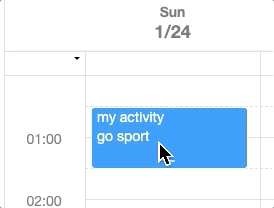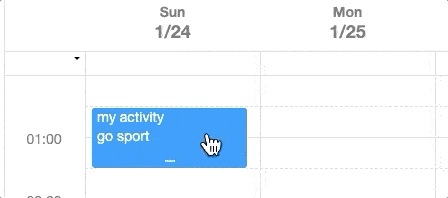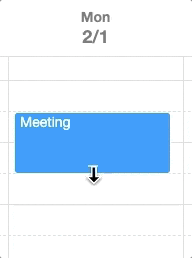Implementing Event Listeners
Event Listener
ZK supports to add an event listener on zul or in Java, please refer to ZK Developer's Reference/Event Handling/Event Listening.
Supported Events
Since 3.0.0
The ZK Calendar will fire events below:
CalendarsEvent.ON_ITEM_CREATE
This event is triggered when a user clicks an empty cell in the time cell.
Event name in 2.1: ON_EVENT_CREATE (onEventCreate)
CalendarsEvent.ON_ITEM_EDIT
This event is triggered when a user clicks on an existing calendar item.
Event name in 2.1: ON_EVENT_EDIT(onEventEdit)
CalendarsEvent.ON_ITEM_UPDATE
This event is triggered when a user drags to change a calendar item's time span or drags to move the item to a different date.
Event name in 2.1: ON_EVENT_UPDATE(onEventUpdate)
CalendarsEvent
ZK will call your event listener method with an CalendarsEvent as a parameter when one of the supported events is triggered. So you should declare your method signature like:
@Listen(CalendarsEvent.ON_ITEM_CREATE + " = #calendars")
public void showCreationBox(CalendarsEvent event) {...}
Then you can call getBeginDate(), getEndDate(),or getCalendarItem() to implement your application logic. Please refer to javadoc for complete methods and their details.
The example project is at Github