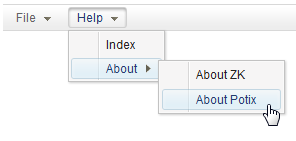Menubar"
From Documentation
Jumperchen (talk | contribs) |
|||
| (10 intermediate revisions by 4 users not shown) | |||
| Line 6: | Line 6: | ||
*Java API: <javadoc>org.zkoss.zul.Menubar</javadoc> | *Java API: <javadoc>org.zkoss.zul.Menubar</javadoc> | ||
*JavaScript API: <javadoc directory="jsdoc">zul.menu.Menubar</javadoc> | *JavaScript API: <javadoc directory="jsdoc">zul.menu.Menubar</javadoc> | ||
| − | *Style Guide: [ | + | *Style Guide: [[ZK_Style_Guide/XUL_Component_Specification/Menubar| Menubar]] |
= Employment/Purpose = | = Employment/Purpose = | ||
| − | A container | + | A container usually contains more than one menu elements.<code> </code> |
= Example = | = Example = | ||
| Line 39: | Line 39: | ||
</menubar> | </menubar> | ||
</source> | </source> | ||
| + | |||
| + | =Properties= | ||
| + | ==Scrollable== | ||
| + | The code below demonstrates how easy it is to make the Menubar scrollable! | ||
| + | |||
| + | [[Image:scrollableMenu.gif | center]] | ||
| + | |||
| + | <source lang="xml" highlight="1"> | ||
| + | <menubar width="200px" scrollable="true"> | ||
| + | ... | ||
| + | </menubar></source> | ||
=Supported Events= | =Supported Events= | ||
| − | {| | + | {| class='wikitable' | width="100%" |
! <center>Name</center> | ! <center>Name</center> | ||
! <center>Event Type</center> | ! <center>Event Type</center> | ||
| Line 57: | Line 68: | ||
=Use Cases= | =Use Cases= | ||
| − | {| | + | {| class='wikitable' | width="100%" |
! Version !! Description !! Example Location | ! Version !! Description !! Example Location | ||
|- | |- | ||
| Line 66: | Line 77: | ||
=Version History= | =Version History= | ||
| − | + | {{LastUpdated}} | |
| − | {| | + | {| class='wikitable' | width="100%" |
! Version !! Date !! Content | ! Version !! Date !! Content | ||
|- | |- | ||
Latest revision as of 08:55, 17 March 2022
Menubar
Employment/Purpose
A container usually contains more than one menu elements.
Example
<menubar id="menubar">
<menu label="File">
<menupopup onOpen="alert(self.id)">
<menuitem label="New" onClick="alert(self.label)" />
<menuitem label="Open" onClick="alert(self.label)" />
<menuitem label="Save" onClick="alert(self.label)" />
<menuseparator />
<menuitem label="Exit" onClick="alert(self.label)" />
</menupopup>
</menu>
<menu label="Help">
<menupopup>
<menuitem label="Index" onClick="alert(self.label)" />
<menu label="About">
<menupopup>
<menuitem label="About ZK" onClick="alert(self.label)" />
<menuitem label="About Potix" onClick="alert(self.label)" />
</menupopup>
</menu>
</menupopup>
</menu>
</menubar>
Properties
Scrollable
The code below demonstrates how easy it is to make the Menubar scrollable!
<menubar width="200px" scrollable="true">
...
</menubar>
Supported Events
| None | None |
- Inherited Supported Events: XulElement
Supported Children
* Menu, Menuitem, Menuseparator
Use Cases
| Version | Description | Example Location |
|---|---|---|
Version History
| Version | Date | Content |
|---|---|---|