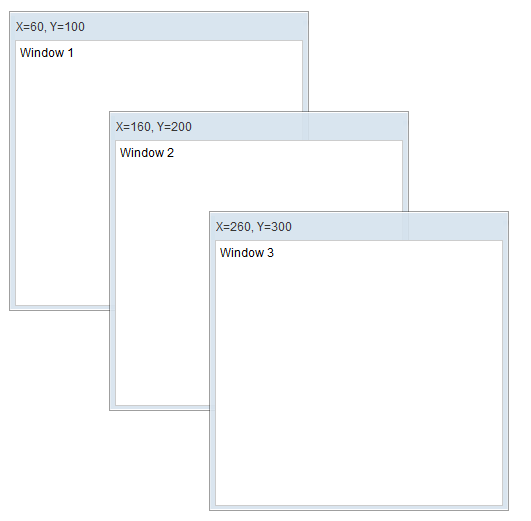Absolutelayout"
From Documentation
Jumperchen (talk | contribs) (Created page with "{{ZKComponentReferencePageHeader}} = Absolutelayout = *Demonstration: N/A *Java API: <javadoc>org.zkoss.zul.Absolutelayout</javadoc> *JavaScript API: <javadoc directory="jsdoc"...") |
m ((via JWB)) |
||
| (One intermediate revision by one other user not shown) | |||
| Line 37: | Line 37: | ||
=Supported Events= | =Supported Events= | ||
| − | {| | + | {| class='wikitable' | width="100%" |
! <center>Name</center> | ! <center>Name</center> | ||
! <center>Event Type</center> | ! <center>Event Type</center> | ||
| Line 47: | Line 47: | ||
=Supported Children= | =Supported Children= | ||
| − | [[ZK_Component_Reference/Layouts/Absolutelayout/Absolutechildren|Absolutechildren]] | + | *[[ZK_Component_Reference/Layouts/Absolutelayout/Absolutechildren|Absolutechildren]] |
=Use Cases= | =Use Cases= | ||
| − | {| | + | {| class='wikitable' | width="100%" |
! Version !! Description !! Example Location | ! Version !! Description !! Example Location | ||
|- | |- | ||
| Line 61: | Line 61: | ||
=Version History= | =Version History= | ||
{{LastUpdated}} | {{LastUpdated}} | ||
| − | {| | + | {| class='wikitable' | width="100%" |
! Version !! Date !! Content | ! Version !! Date !! Content | ||
|- | |- | ||
| − | | 6.0.0 | + | | 6.0.0 |
| − | | October 4, 2011 | + | | October 4, 2011 |
| − | | Add the new Absolutelayout component | + | | Add the new Absolutelayout component |
|} | |} | ||
{{ZKComponentReferencePageFooter}} | {{ZKComponentReferencePageFooter}} | ||
Latest revision as of 13:11, 7 January 2022
Absolutelayout
- Demonstration: N/A
- Java API: Absolutelayout
- JavaScript API: Absolutelayout
- Style Guide: N/A
Employment/Purpose
An Absolutelayout component can contain absolute positioned multiple absolutechildren components.
Example
<?component name="window" extends="window" border="normal" width="300px" height="300px"?>
<zk>
<absolutelayout>
<absolutechildren id="w1" x="60" y="100">
<window title="X=60, Y=100">
Window 1
</window>
</absolutechildren>
<absolutechildren id="w2" x="160" y="200">
<window title="X=160, Y=200">
Window 2
</window>
</absolutechildren>
<absolutechildren id="w3" x="260" y="300">
<window title="X=260, Y=300">
Window 3
</window>
</absolutechildren>
</absolutelayout>
</zk>
Supported Events
| None | None |
- Inherited Supported Events: XulElement
Supported Children
*Absolutechildren
Use Cases
| Version | Description | Example Location |
|---|---|---|
Version History
| Version | Date | Content |
|---|---|---|
| 6.0.0 | October 4, 2011 | Add the new Absolutelayout component |