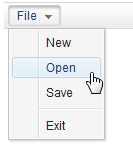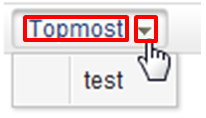Menu"
From Documentation
m ((via JWB)) |
|||
| Line 49: | Line 49: | ||
=Supported Events= | =Supported Events= | ||
| − | {| | + | {| class='wikitable' | width="100%" |
! <center>Name</center> | ! <center>Name</center> | ||
! <center>Event Type</center> | ! <center>Event Type</center> | ||
| Line 64: | Line 64: | ||
=Use Cases= | =Use Cases= | ||
| − | {| | + | {| class='wikitable' | width="100%" |
! Version !! Description !! Example Location | ! Version !! Description !! Example Location | ||
|- | |- | ||
| Line 74: | Line 74: | ||
=Version History= | =Version History= | ||
{{LastUpdated}} | {{LastUpdated}} | ||
| − | {| | + | {| class='wikitable' | width="100%" |
! Version !! Date !! Content | ! Version !! Date !! Content | ||
|- | |- | ||
Revision as of 11:06, 7 January 2022
Menu
- Demonstration: Menu
- Java API: Menu
- JavaScript API: Menu
- Style Guide: Menu in Menubar, Menu in Menupopup
Employment/Purpose
An element, much like a button, is placed on a menu bar. When the user clicks the menu element, the child Menupopup of the menu will be displayed. This element is also used to create submenus of Menupopup.
Example
<menubar>
<menu label="File">
<menupopup>
<menuitem label="New" onClick="alert(self.label)"/>
<menuitem label="Open" onClick="alert(self.label)"/>
<menuitem label="Save" onClick="alert(self.label)"/>
<menuseparator/>
<menuitem label="Exit" onClick="alert(self.label)"/>
</menupopup>
</menu>
</menubar>
Properties
onClick
If we take a look at the screenshot of the Menu below both the right hand side and left hand side have been outlined in red. Clicking the arrow on the right hand side will show the menu whereas clicking the main button (the left hand side) will fire the onClick event. The red outline is used to highlight the clickable areas of the Menu.
The code to register an onClick event is shown below:
<menubar>
<menu label="Topmost" onClick='alert(1);'>
<menupopup>
<menuitem label="test"/>
</menupopup>
</menu>
</menubar>
Supported Events
| None | None |
- Inherited Supported Events: LabelImageElement
Supported Children
* Menupopup
Use Cases
| Version | Description | Example Location |
|---|---|---|
Version History
| Version | Date | Content |
|---|---|---|